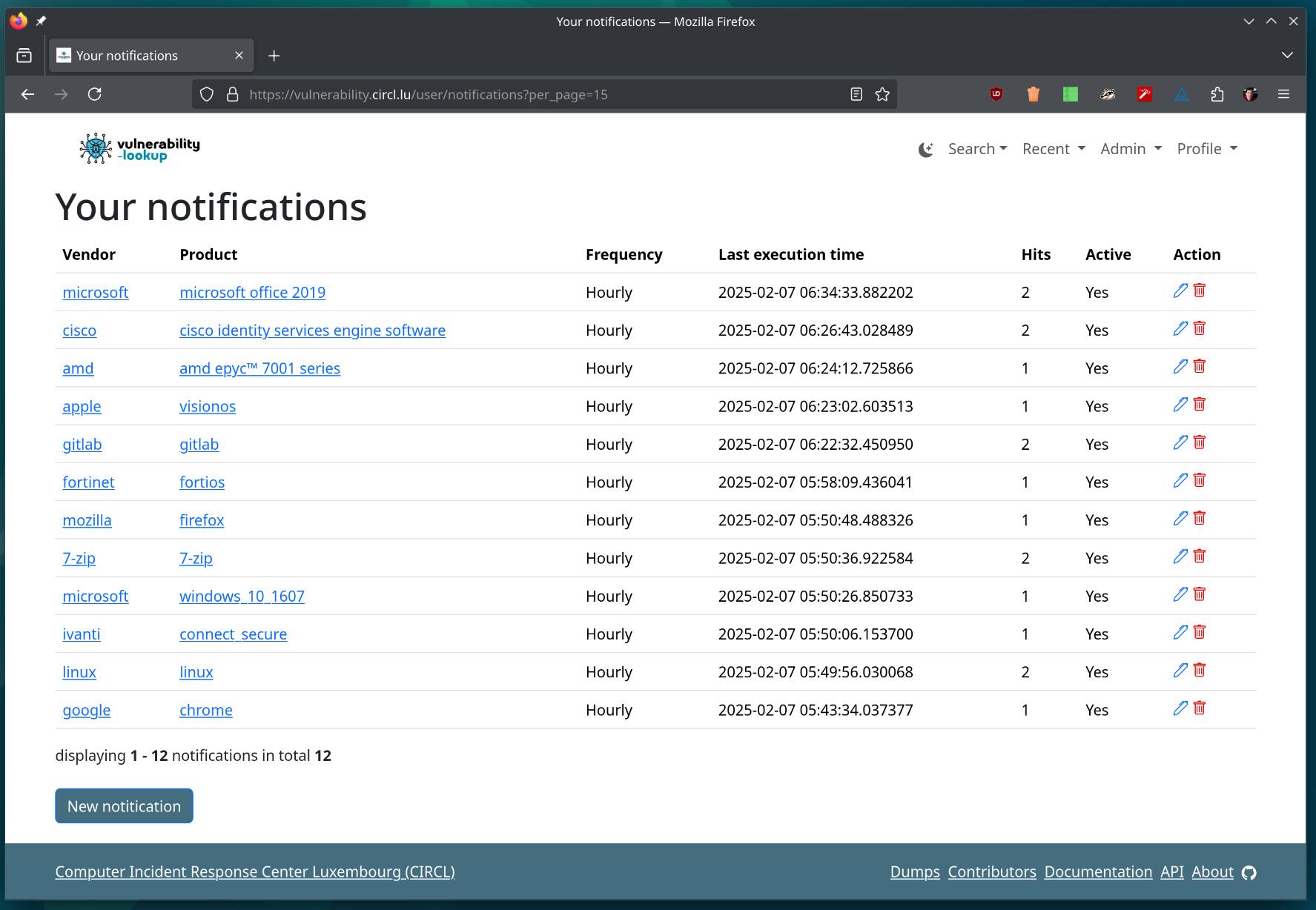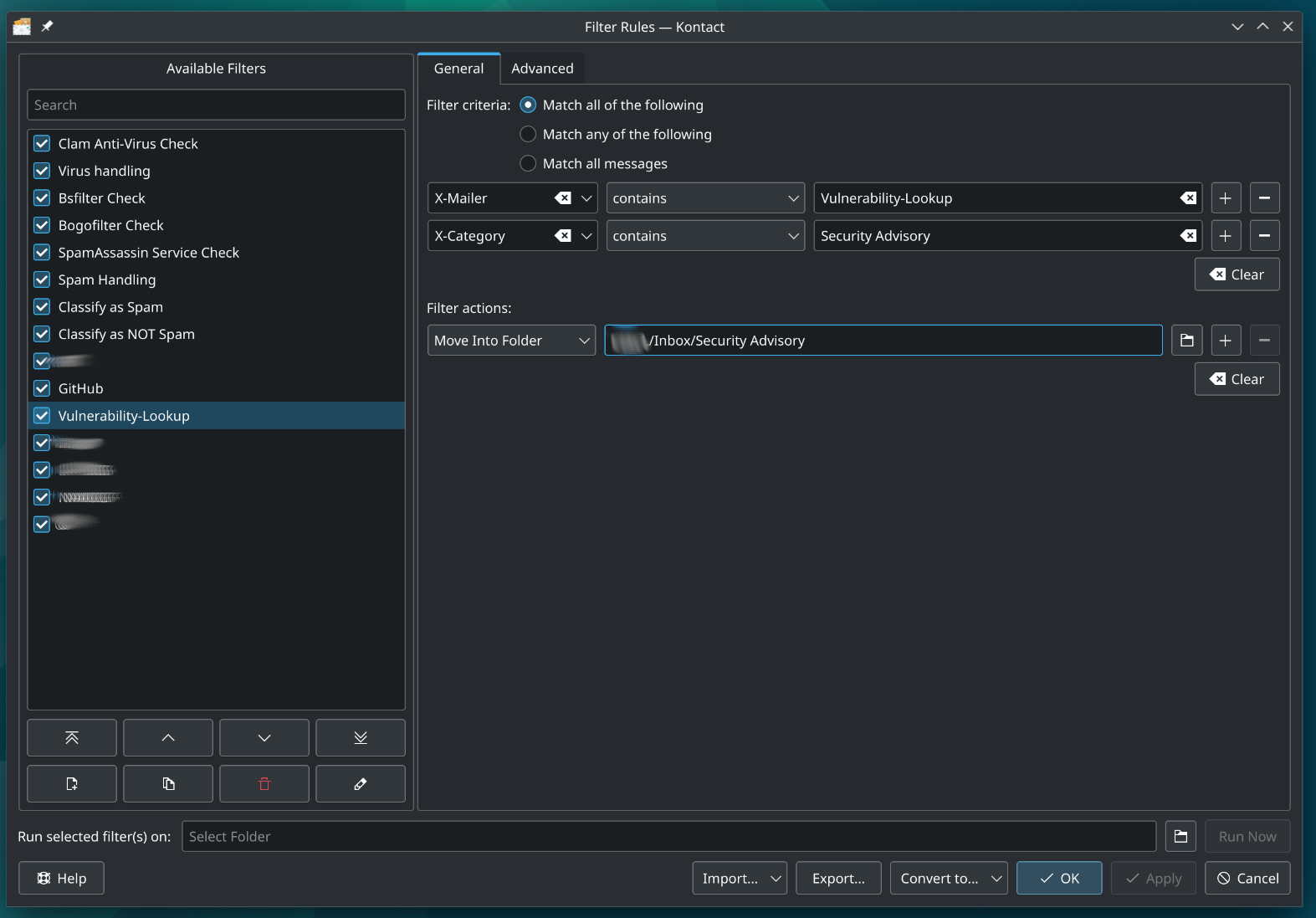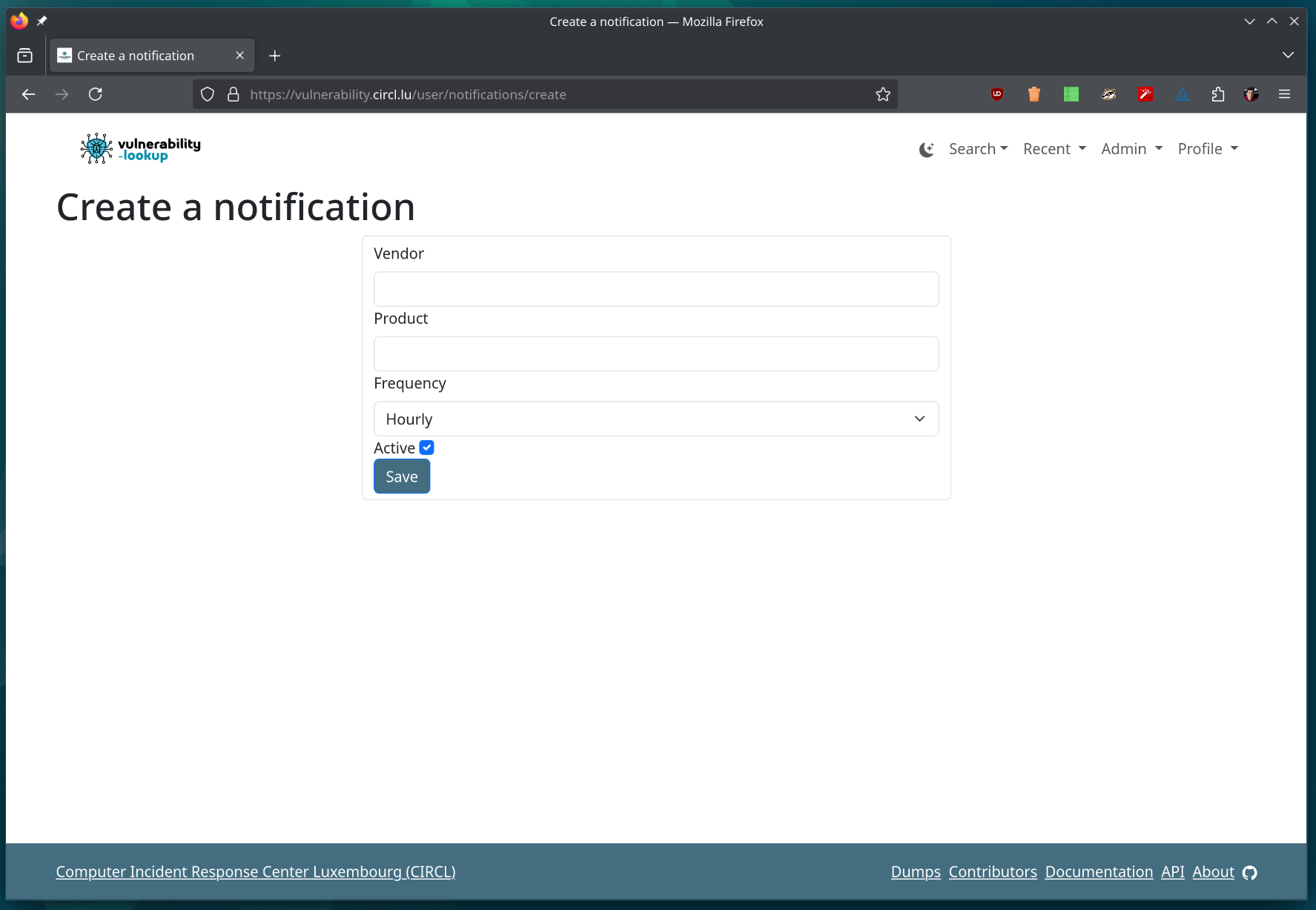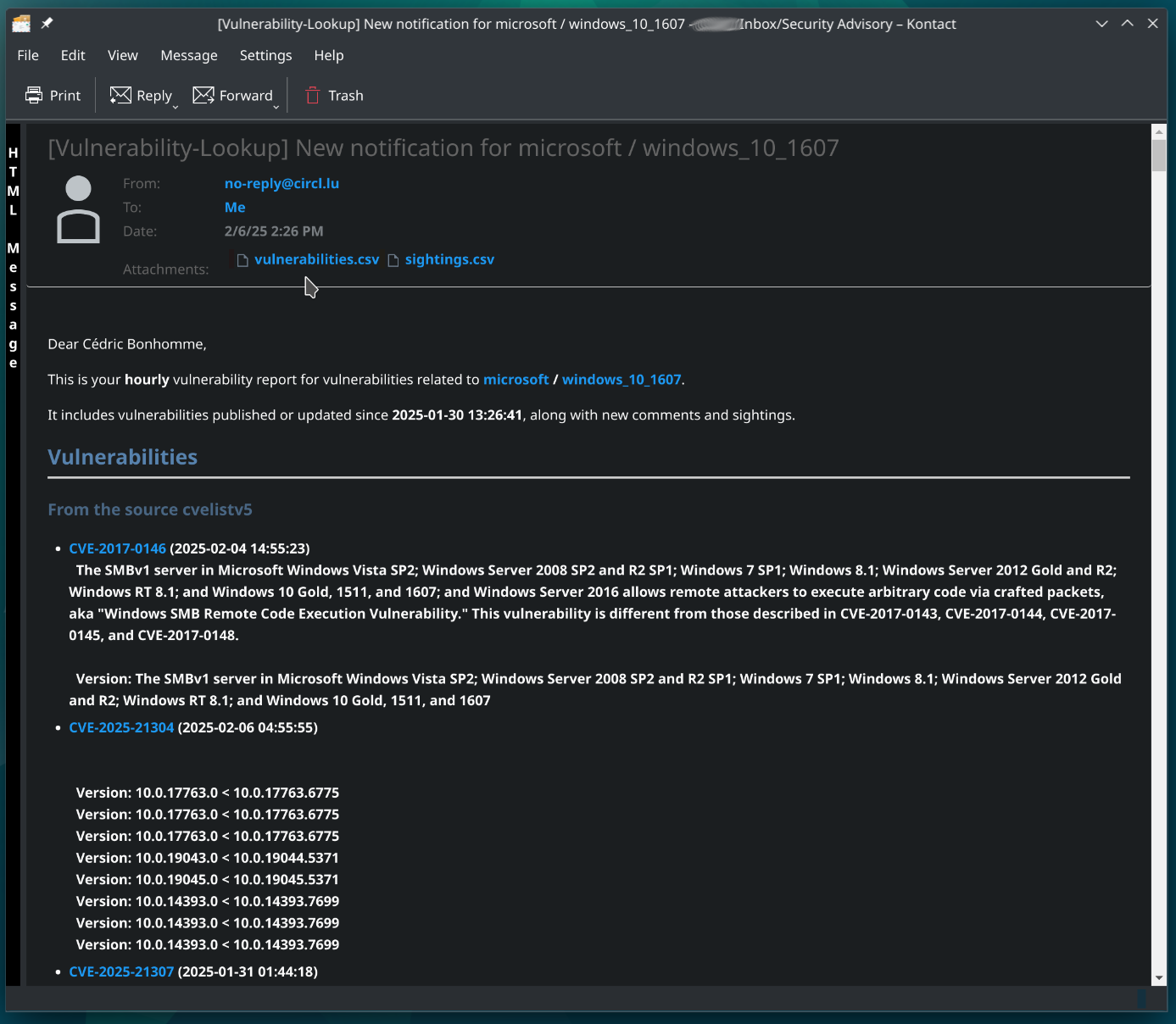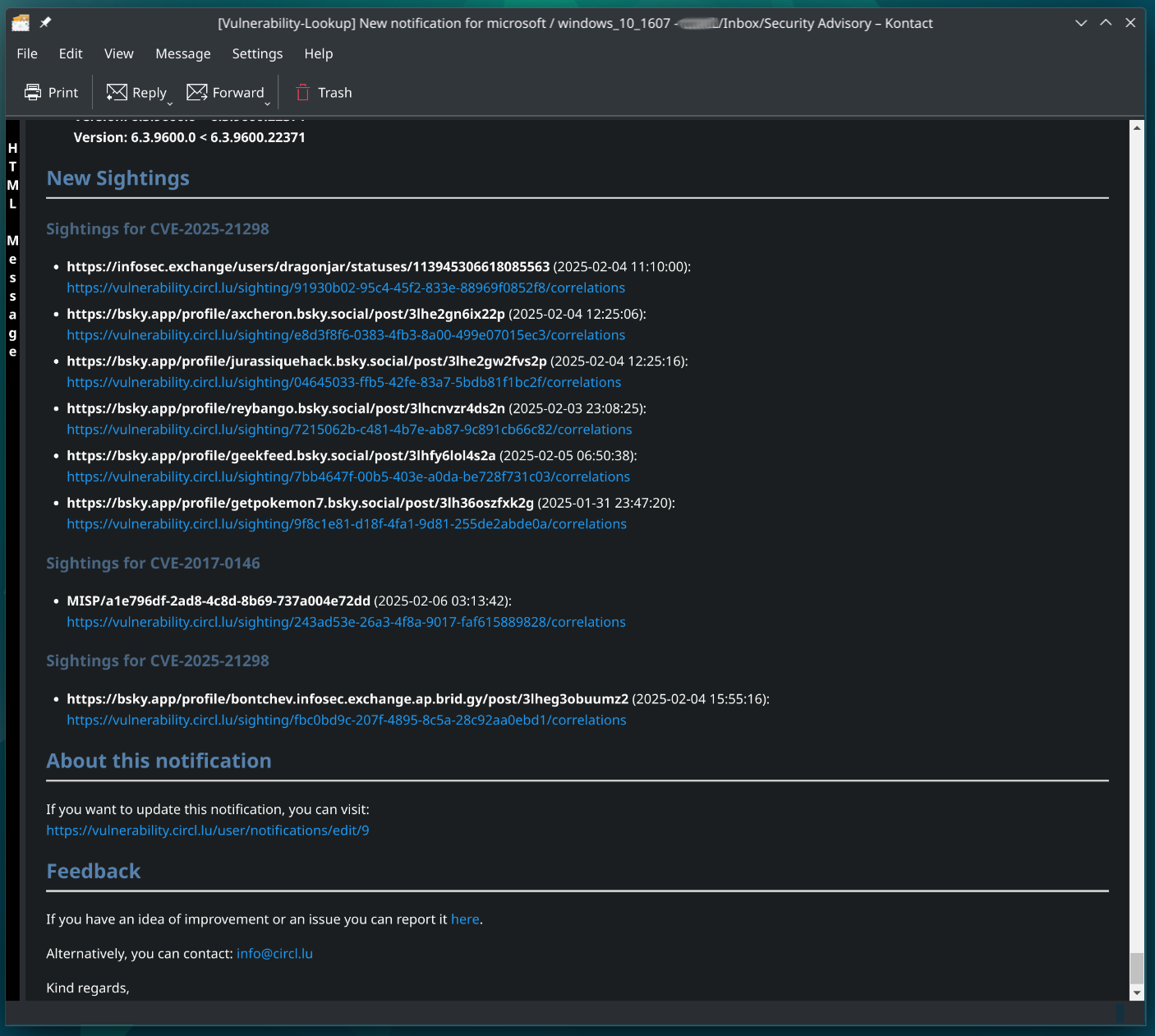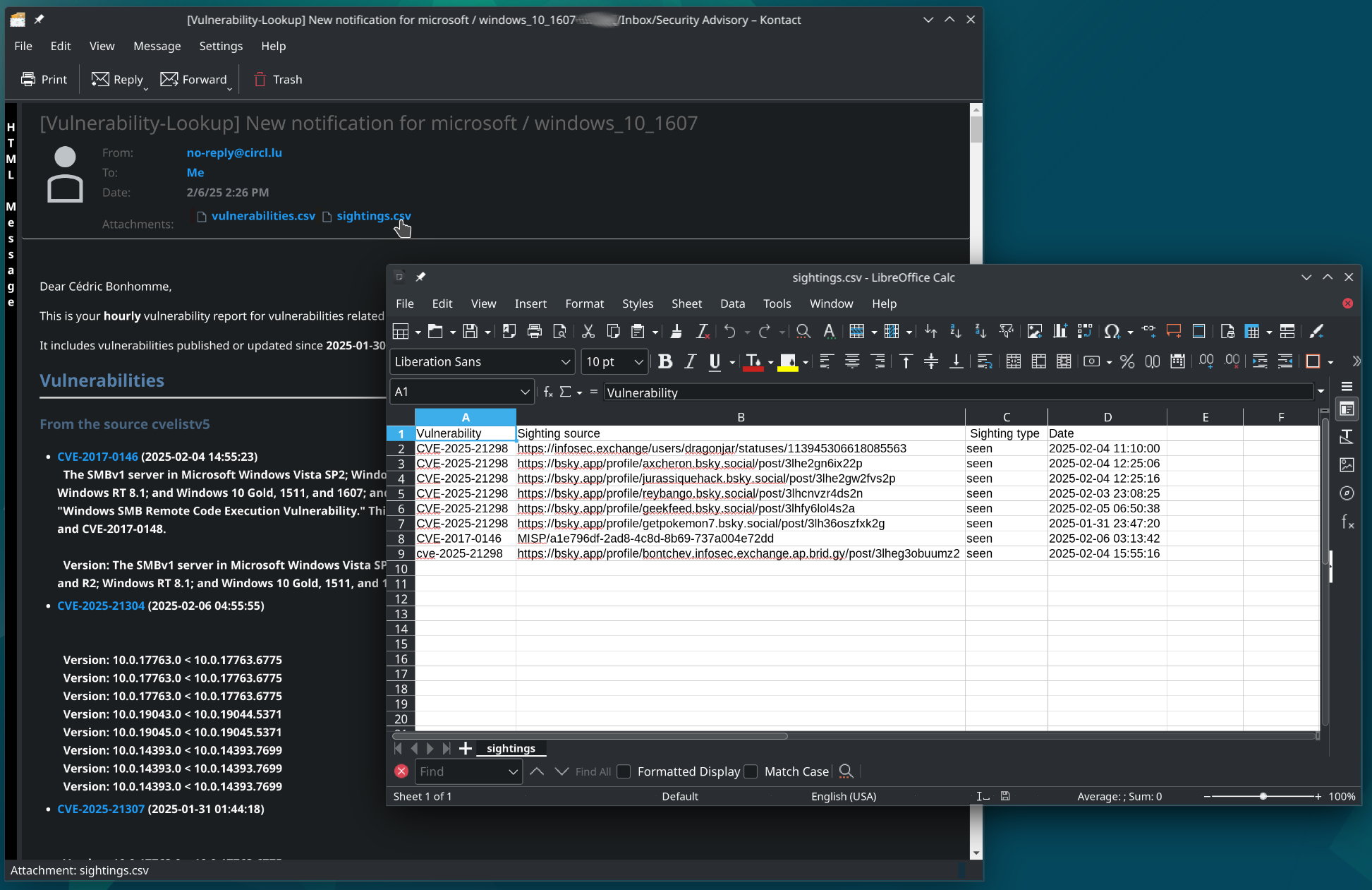Email Notification
Email Notifications (Product Watch List)
Stay ahead with hourly, daily, or weekly alerts for new or updated vulnerabilities affecting the vendors and products you care about.
Notifications come in both HTML and plain text, with CSV attachments detailing vulnerabilities, sightings, and comments.
The notification management interface
The notification feature is accessible from your profile menu and available only to logged-in users.
You can create multiple notifications, each consisting of a vendor and product definition. These definitions are derived from the known vulnerable_configuration and known CPE data of the Vulnerability-Lookup instance.
Additionally, you can specify the notification frequency, choosing between hourly, daily, or weekly.
Future releases will allow users to create notifications by specifying just a vendor, optionally a version, and to be notified about new sightings related to a product or vulnerability.
Various email notifications
The screenshot below shows a list of notifications aggregated in an email client. It’s easy to aggregate messages by product / vendor.
Filtering your email notifications
Notification emails from Vulnerability-Lookup include custom SMTP headers:
X-Mailer: Vulnerability-LookupX-Category: Security Advisory
This allows you to easily create rules or filters in your email client, as shown below. Additionally, you can set up more fine-grained rules based on the email subject.